Welcome to our tutorial on expanding your charts of accounts effortlessly using Jureb, the all-in-one accounting and HR platform.
In this video, we’ll walk you through the step-by-step process of adding new accounts to your charts, ensuring accurate financial management within Jureb’s user-friendly interface.
Join us as we navigate through Jureb’s dashboard to access the essential ‘Charts of Accounts’ section. Learn how to add accounts seamlessly by inputting key details such as account names, types, codes, and opening balances.
This comprehensive guide demonstrates how Jureb empowers you to maintain organized financial records. Effectively categorize accounts under various types, including assets, liabilities, equity, income, and expenses, enabling streamlined tracking and reporting. Discover the convenience of Jureb’s tools in setting up new accounts while ensuring precision and accuracy in your chart of accounts. Stay in control of your financial data by following these simple steps.
Enhance your financial management skills with Jureb’s intuitive interface. Subscribe for more tutorials and tips on maximizing your experience with Jureb’s accounting and HR platform.
By loading the video, you agree to YouTube's privacy policy.
Learn more

