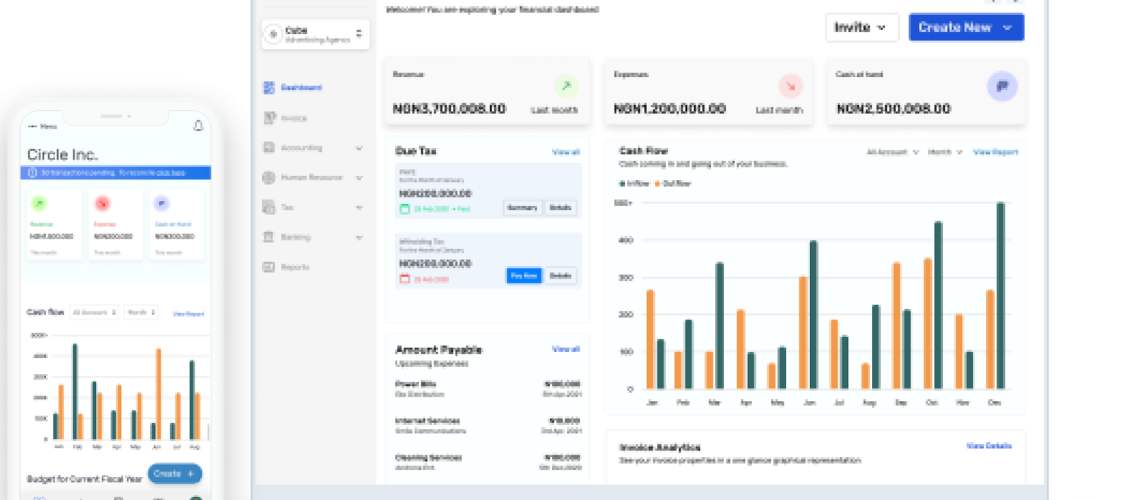???? Welcome to Jureb! In this tutorial, we’ll guide you through the simple steps of adding your products and services as inventory on our intuitive accounting software.
Managing inventory is a crucial aspect of any business, and Jureb makes it effortless to track your products and services efficiently. Whether you’re a small startup or an established enterprise, our platform simplifies the process, giving you more control and insight into your inventory.
In this video, we’ll cover:
⭐ Navigating the Jureb interface and accessing the Inventory section
⭐ Adding new products and services to your inventory
⭐ Inputting essential details such as item name, description, SKU, pricing, and quantity
⭐ Managing stock levels and setting up alerts for low inventory
⭐ Understanding how inventory data integrates with your accounting processes.
By the end of this tutorial, you’ll have a comprehensive understanding of how to leverage Jureb to streamline your inventory management, allowing you to focus more on growing your business.
Don’t let inventory hassles slow you down! Join us as we explore the ins and outs of adding products and services to your inventory on Jureb, your trusted accounting software partner.
By loading the video, you agree to YouTube's privacy policy.
Learn more